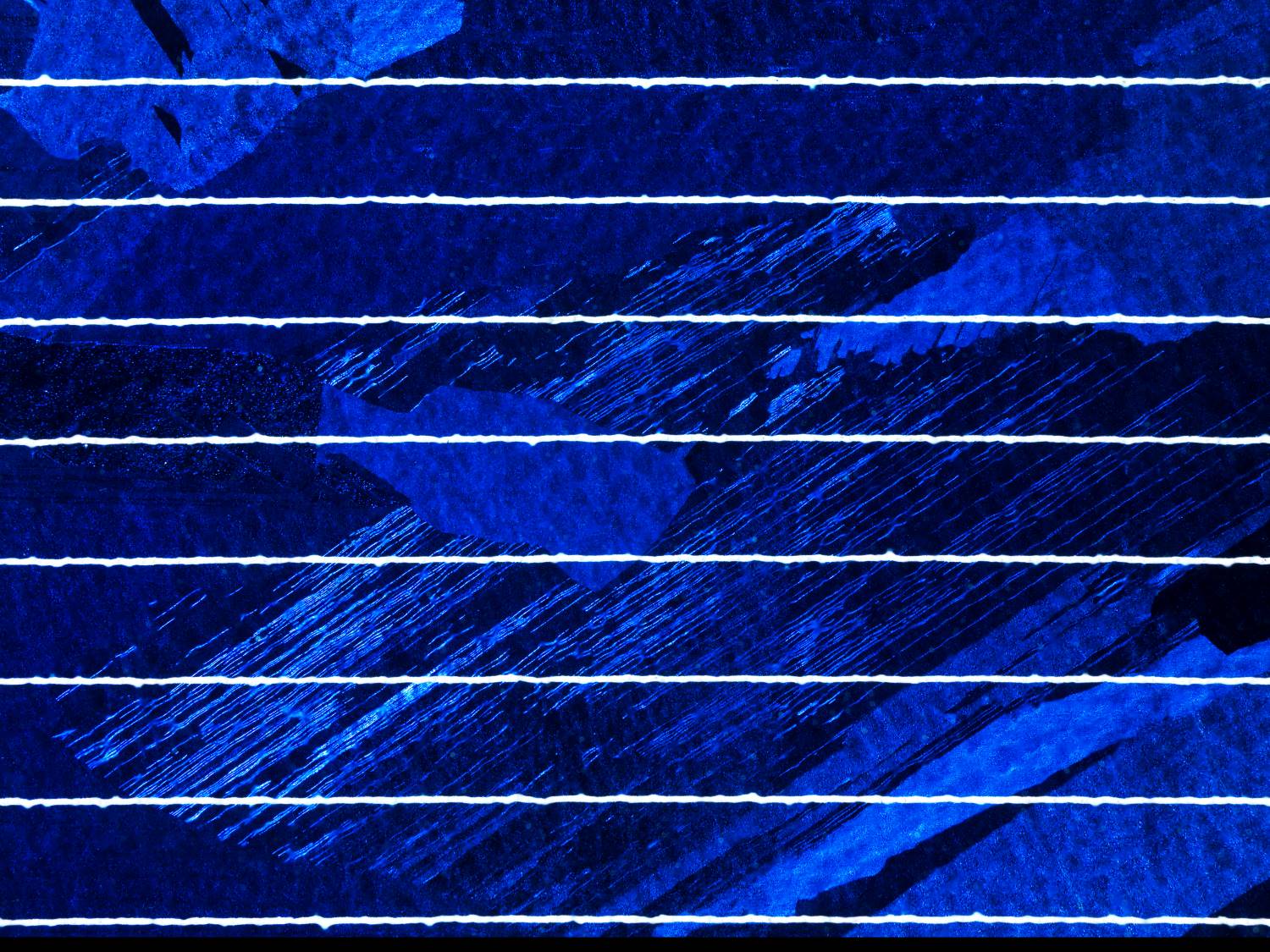ArrowSphere Cloud
What is ArrowSphere Cloud?
ArrowSphere Cloud (formerly known as ArrowSphere) is Arrow’s award-winning, ISO-certified cloud delivery and management system. It helps you acquire, provision, manage and scale your multicloud services.
What type of solutions can I find in ArrowSphere Cloud?
ArrowSphere Cloud connects you with the world’s leading hyperscalers and proven IaaS, PaaS, SaaS, HaaS and cloud software vendors. Discover built-in recommendations for add-ons and related products so won't miss an opportunity to up-sell or cross-sell.
Can I set up a marketplace for my customers to purchase cloud offerings?
Yes. The ArrowSphere Cloud customer portal is a white-label marketplace for you to sell with ease. You can provide a self-service experience for your customers and let them buy from you in a marketplace that's custom outfitted with your branding. Read more.
ArrowSphere Connect
What is ArrowSphere Connect? Why is it important to me and the channel?
ArrowSphere Connect (formerly ArrowLink) is Arrow’s award-winning integration service offering. It provides business-to-business integrations using EDI, API and other methods to automate the entire quote-to-cash transaction process. Our team of business operations process experts can assist you in evaluating your processes, ensuring a seamless integration for optimal success.
Is ArrowSphere Connect a product?
ArrowSphere Connect (formerly ArrowLink) is not a hardware or software product. It is an integration that connects your systems to Arrow systems, including select vendor systems that are connected with Arrow. Learn More.
How can ArrowSphere Connect help me?
ArrowSphere Connect (formerly ArrowLink) helps IT solutions providers and vendors realize the benefits of automation, including reduction of manual processes, removal of human error, increased operational efficiencies and freeing up time so you can reallocate your resources to more strategic, innovative projects.
What is the difference between ArrowSphere Connect and ArrowSphere?
ArrowSphere is a platform with several applications, including ArrowSphere Connect:
- Marketplace: Arrow’s entire line card accessible digitally, for easy quoting, ordering, billing and fulfillment
- Cloud: ISO-certified, end-to-end cloud lifecycle management that helps channel partners acquire, provision, manage and scale their multicloud services (formerly ArrowSphere)
- Deploy: Premium cloud orchestration tools that provide actionable insights around multicloud governance and deep cloud assessments across major hyperscalers
- Connect: B2B connectivity that automates quote-to-cash transactions (formerly ArrowLink)
- MyBusiness: 24x7 access to everything channel partners need to run their Arrow business, including quotes, orders, invoices, shipping and billing records (formerly MyArrow)
How much does ArrowSphere Connect cost?
ArrowSphere Connect (formerly ArrowLink) is free to Arrow’s channel partners and vendors.
How much time is required to implement ArrowSphere Connect?
The level of effort depends on the unique needs of your business. Using our readiness calculator, our IT team will work with your team to determine what can and should be automated.
How do I know if I am ready to connect with Arrow’s system via automation?
Arrow's automation service offering is beneficial to IT solutions providers and vendors of all sizes. Arrow can scale the level of automation based on your unique needs. Arrow can collaborate with your IT team and business operations experts to jointly evaluate your business processes and determine their readiness for automation. If you are interested in automating your Arrow transactions, please contact your Arrow representative to discuss the details.
Which members of my team should be involved in planning and implementing ArrowSphere Connect?
An Arrow business expert will collaborate with your business operations and IT teams to ensure a seamless integration across your systems and ours.
Who do I contact to learn more about ArrowSphere Connect?
Contact your Arrow representative or request a demo now.
ArrowSphere Deploy
What is ArrowSphere Deploy?
ArrowSphere Deploy is a premium set of cloud orchestration tools, including multicloud governance and deep cloud assessments across the four big hyperscalers (AWS, Google Cloud Platform, Microsoft Azur, Oracle Cloud Infrastructure).
It is designed to help partners achieve autonomous and continuous cloud governance and compliance at scale.
What is offered within the ArrowSphere Deploy application?
ArrowSphere Deploy allows you to move beyond entitlement and subscription management to provisioning and optimization of cloud workloads. It contains multiple offerings that are needed to run your cloud practice and assist your customers in running their cloud practices.
- Visibility (FinOps): deliver cost saving to your customer through automated review an remediation of cloud resources
- Validation (SecOps): automated, continuous monitoring of your customer’s cloud environment to ensure cloud assets are secure and compliant.
- Velocity (CloudOps): automate and optimize cloud operations and cost management so it repeatable and scalable for better business agility and outcomes.
- Assessments for a well-architected framework: ensure a secure and reliable infrastructure as you deploy into a cloud environment. Includes deep assessments, policies and reports for adopting best practices, managing risk, and gaining continuous visibility of cloud workloads.
ArrowSphere Deploy offerings are premium services. Learn more
What are the core components of ArrowSphere Deploy?
ArrowSphere Deploy includes several cloud governance pillars:
- Operations: efficient operation and management of cloud resources through automation, monitoring, notifications, and activity tracking.
- Security: management of security governance to identify and resolve vulnerabilities and threats.
- Cost: customized mechanisms for controlling cloud expenses and reducing cloud waste.
- Access: configuration of secure resource access and protection of data and assets from unauthorized access.
- Resource: guidance on resource naming, tagging standards, sizing, and usage.
- Compliance: assessment of cloud environments for compliance with various standards and regulations.
- Self Service: simplified self-service cloud consumption model with approval workflows and automation of repetitive tasks.
Learn more about ArrowSphere Deploy
ArrowSphere Marketplace
ArrowSphere MyBusiness
What is ArrowSphere MyBusiness used for?
The ArrowSphere MyBusiness application provides round-the-clock access to your transactions with Arrow. Use your ArrowSphere login to view all the information you need to operate, manage and take your business to the next level. Learn more.
How do I log in to ArrowSphere MyBusiness?
ArrowSphere MyBusiness can be accessed through your ArrowSphere login.
Click here to login here.
How do I request a MyBusiness account?
If you need further assistance please contact the MyBusiness support team by navigating to the Get in Touch area of the top navigation bar and select Contact Support to send a support request.
How do I change my role-based access within ArrowSphere MyBusiness?
Role-based access is available to ensure your data security and privacy are protected, while providing you with an enhanced user experience that is tailored to your viewing needs. Access can be changed using the step-by-step guide provided within the MyBusiness application. Learn More
How do I confirm with Arrow that my data is accurate?
Please contact the MyBusiness support team by navigating to the Get in Touch area of the top navigation bar and select Contact Support to send a support request.
How can I get my company's account number?
The account number can be found on any current Arrow enterprise computing solutions invoice or it can be obtained from your Arrow sales or finance team. All Arrow account numbers are seven digits long.
How do I reset my username or password?
You can reset your password online by clicking on the login page. From there, you can request a new password or contact support. If you have an account, you will receive an email with further instructions.
Please contact the MyBusiness support team by navigating to the Get in Touch area of the top navigation bar and select Contact Support to send a support request.
How do I unlock my account?
You can unlock your password by visiting the login page. To unlock your account, click on the Forgot Password link. You will receive an email with instructions for unlocking your account.
Can I get a generic account set up so that more than one person at my company can use it?
No. MyBusiness is a role-based system and generic accounts for multiperson access are no longer supported. If you have a “group” or “generic” account currently, please contact the MyBusiness support team by navigating to the Get in Touch area of the top navigation bar and select Contact Support to send a support request
Finance and Leasing
What type of end-user customers does Arrow Capital Solutions support?
Solutions can support end-user customers of all sizes, including commercial, non-profit, educational and government entities.
What type of payment terms are available?
We help your customers acquire critical IT solutions and products to support their businesses by creating an optimal financing solution. Deals range from $5K to multimillion-dollar transactions over a multiyear period. Payment schedules can be customized through monthly, quarterly, annual, or seasonal payments frequencies, along with first payment deferrals.
What type of financing solutions are offered?
From hardware to software to services, Arrow Capital Solutions offers flexible financing for your entire solution. Get access to the solution you need today on one contract without the large upfront investment.
Does Arrow Capital Solutions review my customer’s credit?
Yes. All transactions require credit review and approval. This process can take hours or days depending on the transaction size.
Does my (end-user) customer have to sign anything?
Contracts are streamlined and concise, making them easy to review and sign. Government transactions require additional terms and conditions to comply with their requirements.
Does my (end-user) customer have to pay anything up front?
Most transactions do not require any upfront payments. Arrow Capital Solutions typically provides a 30-day deferral on the first payment (unless requested otherwise) to give the end-customer time to make the first payment. Other deferral periods are available — such as 60 or 90 days — and sometimes more, depending on the transaction size and credit profile of the end-user customer.
How is tax calculated on my contract?
Tax is determined based on your customer's product location and the local tax guidelines. For certain transactions, your customer will have the option to finance the applicable tax or pay the tax upfront to their product vendor.
How is the product vendor paid?
Once the product is delivered and accepted by the end- your customer, Arrow Capital Solutions will fund the vendor upfront for the entire transaction and bill and collect from your customer directly per the agreed upon payment schedule.
How is payment handled?
Rates are determined by the end-user customer's credit profile, product value and the payment terms. Arrow Capital Solutions’ rates are very competitive.
Are there any pre-payment penalties?
No, there are no pre-payment penalties in any Arrow Capital Solutions contract. Your customer is only responsible for the sum of the remaining payments in their contract.
Who can I reach out to for a quote?
Arrow is standing by to help. Contact us to start the conversation.
General
ArrowSphere MyBusiness
What is ArrowSphere MyBusiness used for?
The ArrowSphere MyBusiness application provides round-the-clock access to your transactions with Arrow. Use your ArrowSphere login to view all the information you need to operate, manage and take your business to the next level. Learn more.
How do I log in to ArrowSphere MyBusiness?
ArrowSphere MyBusiness can be accessed through your ArrowSphere login.
Click here to login here.
How do I request a MyBusiness account?
If you need further assistance please contact the MyBusiness support team by navigating to the Get in Touch area of the top navigation bar and select Contact Support to send a support request.
How do I change my role-based access within ArrowSphere MyBusiness?
Role-based access is available to ensure your data security and privacy are protected, while providing you with an enhanced user experience that is tailored to your viewing needs. Access can be changed using the step-by-step guide provided within the MyBusiness application. Learn More
How do I confirm with Arrow that my data is accurate?
Please contact the MyBusiness support team by navigating to the Get in Touch area of the top navigation bar and select Contact Support to send a support request.
How can I get my company's account number?
The account number can be found on any current Arrow enterprise computing solutions invoice or it can be obtained from your Arrow sales or finance team. All Arrow account numbers are seven digits long.
How do I reset my username or password?
You can reset your password online by clicking on the login page. From there, you can request a new password or contact support. If you have an account, you will receive an email with further instructions.
Please contact the MyBusiness support team by navigating to the Get in Touch area of the top navigation bar and select Contact Support to send a support request.
How do I unlock my account?
You can unlock your password by visiting the login page. To unlock your account, click on the Forgot Password link. You will receive an email with instructions for unlocking your account.
Can I get a generic account set up so that more than one person at my company can use it?
No. MyBusiness is a role-based system and generic accounts for multiperson access are no longer supported. If you have a “group” or “generic” account currently, please contact the MyBusiness support team by navigating to the Get in Touch area of the top navigation bar and select Contact Support to send a support request