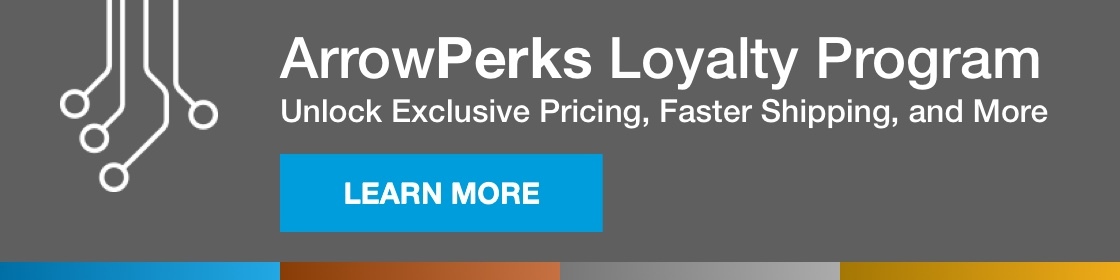The number of memory chips in the market can be overwhelming. When trying to select the most appropriate type of chip, the user needs to clarify its intended use and specific requirements. During the selection process, it is also important to understand the meaning and implications behind different product specifications.
The following are the common parameters used by designers and developers:
- • Hardware interfaces refer to a memory chip’s many interfaces and are needed to enable high-speed data access and retrieval without compromising memory capacities. A memory chip interfaces with graphics, hard disk drives, and universal serial buses (USB).
- • Data rate is how quickly instruction is fetched from program memory, converted into signals for the CPU, and executed.
- • Bandwidth, or clock rate and access time, refers to the amount of data a memory chip can move, read, store, or process within a set time frame. It can be expressed in bits, bytes, or hertz per second (b/s, B/s, or cycles/s).
- • Memory size refers to data storage capacity.
- • Memory bandwidth is the speed at which data can be read from or stored into a semiconductor device by a processor.
- • Memory timing determines the processor system’s overall speed of operation.
- • Data retention indicates the length of time the data can be retained in the chip.
- • Power efficiency of a chip is lower if the chip needs to be powered by an energy source continuously.
- • Write/rewrite or read-only indicates if the memory chip does frequent write/rewrite. Read-only memory usually stores an executable program that will be read only.
- • Temperature tolerance is the temperature range within which the memory chip can function reliably; a wider temperature range indicates a chip’s increased ability to operate in rugged environments.
We’ll use the above parameters to compare the four most common categories of memory chips in the market: dynamic random-access memory (DRAM), static RAM (SRAM), electrically erasable programmable ROM (EEPROM), and flash.
Dynamic RAM and static RAM are used in primary memory, or RAM, and EEPROM and flash are used in secondary memory or ROM. While primary and secondary memory are both necessary, they differ in multiple aspects. Traditionally, secondary memory refers to external storage such as a hard drive. With the advance of memory technology, many secondary memories now include solid-state memories.
|
|
Primary Memory |
Secondary Memory |
||
|
|
Dynamic random-access memory (DRAM) |
Static random-access memory (SRAM) |
Flash |
Electrically erasable programmable ROM (EEPROM) |
|
Hardware Interface |
Linked to CPU |
Linked to CPU |
No |
No |
|
Data Rate (Clock Rate, Data Access) |
Fast |
Fast |
Slow |
Slow |
|
Bandwidth |
Fast |
Fast |
Slow |
Slow |
|
Memory Size |
Limited |
Limited |
Large |
Large |
|
Data Retention |
Temporary |
Temporary |
Permanent |
Permanent |
|
Power Efficiency |
Constantly requires power |
Constantly requires power |
More efficient |
More efficient |
|
Write/Read-Only |
Many writes and rewrites |
Many writes and rewrites |
Mostly read-only |
Mostly read-only |
|
Refresh Needed |
Yes |
No |
No |
No |
|
Temperature Tolerance |
Commercial and industrial applications |
Commercial and industrial applications |
Commercial and industrial applications |
Commercial and industrial applications |
Primary memory: DRAM vs. SRAM
Primary, or RAM, memory is linked to the central processing unit (CPU). As a result, primary memory allows for faster data access. However, primary memory is limited in memory size, while secondary memory is used for long-term storage of larger amounts of data. Primary memory is volatile, temporary, and requires a continual power supply to retain its stored memory. When the system is shut down, the content of the memory will be lost. Lastly, primary memory can be written and rewritten multiple times.
DRAM and SRAM are both used in primary memory. DRAM has a simpler cell structure than SRAM. DRAM requires one memory cell, while SRAM requires multiple cells. As a result, DRAM is much cheaper yet provides the same level of memory density. In addition, DRAM can achieve high memory density within small form factors, enabling its prevalence in personal computers and workstations.
However, DRAM has significant drawbacks. Because the electric charge responsible for data storage in DRAM cells leaks out slowly, DRAM cells must be refreshed or rewritten periodically. The refresh process is dynamic, thus the term “DRAM.” Its refresh and continuous energy source demands make DRAM a heavy-energy-consumption/low-efficiency choice. DRAM refresh requirements also slow its operational speed.
On the other hand, because SRAM does not need to refresh, it can support faster, more reliable read and write cycle times than DRAM. In addition, SRAM cycle time is much shorter because it does not need to pause between data accesses. With more memory cells per chip, SRAM chips are more expensive and require more power than DRAM chips. As a result, SRAM is typically used for cache and video memory, while DRAM serves as the main semiconductor memory technology.
In addition to a faster operational speed, SRAM has greater operational efficiency than DRAM. DRAM operates asynchronously, reacting to requests and dealing with them one at a time. On the other hand, SRAM is synchronized to the processor’s clock and able to operate in a more complex fashion and at higher speeds.
Lastly, there are DRAM as well as SRAM chips that are ruggedized and with the temperature range to support industrial and military applications.
Secondary memory: EEPROM vs. flash
Unlike primary memory, secondary, or ROM, memory is not linked to the CPU. As a result, secondary memory has slower data access. Because secondary memory is nonvolatile and permanent, it does not lose its data during a power outage or due to shock or vibration. What’s more, secondary memory has significantly greater data storage, and unlike primary memory, which can be written and rewritten repeatedly, secondary memory is mainly read-only and infrequently modified.
EEPROM is a type of ROM that can be erased and reprogrammed repeatedly by electrical pulses at a specific voltage. An EEPROM chip is erased and reprogrammed by byte. As a result, reprogramming EEPROM can be slow. In addition, EEPROM has limited programmability, shortening its lifespan.
EEPROM is not widely used because it lacks data retention and data endurance reliability. EEPROM has a limited data retention period because the electrons injected into the floating gate may drift out, causing data loss. Rewrite becomes impossible for EEPROM beyond a certain number of cycles, limiting data endurance.
As a result, EEPROMs are mainly used in rapid device prototyping, which requires easy reprogramming and a lack of volatility. Personal computer manufacturers typically use EEPROM to reprogram the read-only memory. Also, because EEPROM chips do not require power to retain their data, they are commonly used to store BIOS information and basic software for modems, video cards, and other peripherals.
Over the years, flash memory, a more efficient version of EEPROM, has replaced EEPROM in many areas. Unlike EEPROM, which reads and writes in bytes, flash memory erases, and writes data in fixed-size blocks, this feature of flash memory improves flash performance over that of EEPROM. While some flash chips are slower because they cannot be written until they are erased, some newer flash chips have a read-while-write (RWW) function that allows for simultaneous reading and writing.
Not AND (NAND) and not OR (NOR) are the two basic types of flash memory. NAND flash memory is accessed much like block devices such as hard disks are. Partitioned with a file system and used as a random-access storage area, NAND thus needs a memory management unit. On the other hand, NOR flash memory can be read by individual memory cells like a traditional ROM can. Also, to extend the limited number of write cycles (lifespan) of a flash drive, wear leveling has been developed to reduce the impact on highly used cells or areas.
Overall, flash chips are more portable than EEPROM chips. However, flash chips are too expensive on a per-byte basis to be used as mass storage devices. Presently, flash memory is used in the portable storage of digital pictures with devices such as digital camera secure data cards, USB flash memory sticks, cellphones, pagers, and scanners. Flash memory chips are also used as solid-state disks in laptops and memory cards for video game consoles.
Finding the right memory chips for your needs
A computer needs both primary and secondary memory. The two memory types have various hardware interface, data rate, memory size, data retention, power efficiency, and write/read characteristics. When selecting memory chips, look for the right parameters for your design. Most distributors provide memory search criteria for the convenience of developers.
Primary memory uses both DRAM and SRAM chips. The most significant differences between them include DRAM’s need for periodic refresh and its lower cost as well as SRAM’s higher speed. Used in secondary memory, EEPROM and flash chips differ markedly as to how they erase and write, as well as flash chips’ higher cost.
There are many other specialty memories available. But DRAM, SRAM, flash, and EEPROM are by far the most popular memory chips of choice in design. Learn more about the different types of computer memory types.