The Raspberry Pi 4 offers an excellent upgrade to the previous Pi 3B+, but keeping the new model from overheating can be a challenge. Users have tried many methods to tackle this issue, from running the Pi in the open air to utilizing cooling rigs with fans attached. But how effective are these methods? Is it really necessary to get something called an "ICE Tower" to keep your processor—the Broadcom BCM2711B0 quad-core A72 SOC (system on chip)—cool, or will a block of aluminum with fins on the top suffice?
To figure out what works and what doesn't, I tested out a variety of raspberry pi heatsink and cooling solutions, both with and without fans. I used a program called "cpuburn"―which is designed to stress the SOC to its limits―to test how hot the Pi became.
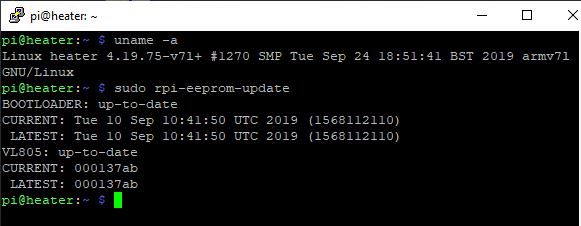
System setup
Control Group: Open Air, No Additional Cooling
For the first experiment, I ran a program called "stress," which simulates Raspberry Pi's working conditions. After a few minutes, temperatures started to bounce around between 75° and 77°C—quite hot, but still functional. Once I knew it could at least take this load for a short amount of time, I ran a CPU burn program, which took three minutes and thirteen seconds to hit 80°C, approaching the temperature where the Pi starts to throttle itself to avoid damage. You can find the install and usage procedures for both programs online.
I stopped there, intending to run the other tests to three minutes, with some additional testing at ten minutes. I performed this and other tests in a room with an ambient temperature of about ~21°C, or 70°F, with a normal variation of up to -5°F, or -3°C.
Raspberry Pi Test 1: Heat Sink, No Fan, Thermal Tape

Result: 74°C at 3:00
SOC start temperature: 44°C. In perhaps the most basic form of cooling available, I stuck a small 15mm x 15mm heat sink on the board's main SOC. The results were about what you would expect: things improved, but not dramatically.
Raspberry Pi Test 2: 15x15x6.7mm Heat Sink, Fan, Thermal Tape

Result: 46°C at 3:00
SOC start temperature: 38°C. For the second test, I put an underpowered fan from an old PC (12V fan, running on 5V USB power) next to the Pi with its previous setup. This small change made a huge difference, reducing the 3:00 temperature by nearly 30°C.
Raspberry Pi Test 3: 15x15x6.7mm Heat Sink, No Fan, Thermal Paste

Result: 72°C at 3:00
SOC start temperature: 39°C. For the third test, I used thermal paste instead of thermal tape. While the resulting temperature was lower than the thermal tape measurement, the starting temperature was also lower. In this specific case, the difference between thermal tape and thermal paste seemed insignificant.
Raspberry Pi Test 4: Oversized (44 x 25 x 30mm) Scrap Heat Sink, No Fan, Thermal Paste
Result: 47°C at 3:00
SOC start temperature: 32°C. I had on hand a comically large heat sink from a previous project and decided to see how it would perform on this test using thermal paste. This test produced a 3:00 temperature of 47°C, which is a significant improvement over the previous passive solutions, though the starting temperature was also quite low. Size matters, at least as far as heat dissipation is concerned.
Raspberry Pi Test 5: Case with Built-in Fan, Small Heat Sink, Thermal Tape

Result: 44°C at 3:00; 45°C at 10:00
SOC start temperature: 28°C. Now we move on to the "more involved" solutions, this case included small heat sinks for multiple chips, but I only applied one to the main SOC with the thermal material that came stuck to it. With a 3:00 time of 44°C, this solution produced the best temperature yet. Still, it was only a few degrees cooler than the oversize passive solution from Test 4 (note that the starting temperature was also lower in this test).
While the case I used allowed access to the ports, my USB-C cable with its plastic material didn't fit without loosening the case significantly. This annoyance shouldn't affect thermal performance, but it was less than ideal.
In this test, the fan plugs into the Pi's 5V and ground connectors, providing power without any extra hardware. I used the same setup in the ICE Tower cooler in Test 6 below.
Raspberry Pi Test 6: ICE Tower

The ICE Tower stands guard against Raspberry Pi thermal damage.
I ran three trials with this interesting cooling solution:
- Trial 1: Included thermal tape, fan on
SOC start temperature: 28°C.
Result: 40°C at 3:00; 42°C at 10:00 - Trial 2: Included thermal tape used, fan off
SOC start temperature: 28°C.
Result: 45°C at 3:00; 53°C at 10:00 - Trial 3: Used thermal paste used instead of thermal tape, fan on
SOC start temperature: 25°C.
Result: 33°C at 3:00; 34°C at 10:00
With the fan off, this solution produced the best results up until this point, even with a lower starting temperature. Active use with thermal tape is also excellent, but using thermal paste instead of thermal tape resulted in another huge performance jump.
Raspberry Pi Test 7: Passive Aluminum Cooling Case

Passive aluminum heat sink case: strong, dark, and effective.
Result: 43°C at 3:00; 51°C at 10:00
SOC start temperature: 29°C. This case comes with a top and bottom piece that bolt onto the Pi, with metal "pads" that rest on top of three chips. The case also comes with thermal tape, but I substituted thermal paste instead. This test was also the only time I linked more than one chip to a heat sink.
With its massive heat sinking area, this case represents the best passive cooling solution in my testing. It performed better at 3:00 than the active solution in Test 5 but was hotter at 10:00. My guess is that as the surrounding mass heats up, the case's ability to quickly pull thermal energy away from the chips diminishes.
Raspberry Pi 4 Cooling Solutions: Final Thoughts

Even cheap solutions can make a difference.
One article won't be able to cover the massive number of thermal solutions available for the Raspberry Pi, but we covered several of the most common methods. Hopefully, you have the context and information to more confidently select a device that will keep your Pi cool. Here are a few final thoughts on the results and testing process:
- Thermal paste vs. thermal tape: For the most basic thermal pads, choosing tape or paste didn't seem to matter much. But in the case of the ICE tower, thermal paste performed much better. My theory is that it's harder to evaluate either the paste or pad's relative thermal conductivity at lower temperatures. I also used different kinds of thermal tape for the first experiment and the ICE tower, so there could be issues of quality at play as well.
Mechanically, while thermal paste will adhere a heat sink to a chip, thermal tape is better at holding components together. Depending on your application, both paste and tape have their advantages.
- HATs: Unless you're using a very slim heat sink―such as those in tests 1 through 3―a proper thermal solution will rule out many Raspberry Pi HATs (Hardware Attached on Top). You could position a fan on the outside of the Pi―and some hardware may make this possible in a more roundabout configuration―but it's something to consider.
- Start Temperatures and testing procedure: You may have noticed that the SOC starting temperature varies throughout these seven tests. This variance was not intentional, but resulted from several factors:
- Previous tests
- How long I let the device stabilize
- Efficiency of the cooling hardware before the cpuburn process started
I followed the usage procedures, paired with the following command:
while true; do vcgencmd measure_clock arm; vcgencmd measure_temp; sleep 10; done& ./cpuburn-a53.
The "a53" part would imply the Raspberry Pi 3B+, but it works on the Pi 4 as well. I kept things consistent through the testing, so each cooling solution's relative performance is still meaningful.
- The best Raspberry Pi cooling hardware: In the end, if you want the best cooling that money can buy (without resorting to a water-cooled rig or even embedding your Pi in mineral oil) the ICE Tower is the hands-down champion. As a perk, its flashing lights and subtle fan whirring will let bystanders know how awesome you are. For a more subtle solution with impressive cooling properties, the metal case from Test 7 is my next choice. Not only does it do a great job of keeping the Pi cool, but it's silent, uses no extra power, and appears to be tough enough to help the Pi withstand being stepped on by a rather substantial human.
Whatever you select, even if it's a simple heat sink to pop on the main SOC, having some sort of heat sink for your Raspberry Pi can be very helpful. Learn more about getting started with the Raspberry Pi 4.


