Imagine a world where you can pick up a cable, plug it into your phone, computer, or power bank, and know it will work. No worries about finding the right type of cable or whether you’ve inserted it correctly; just plug and go. Such is the promise of USB C connectors.
The USB standard has revolutionized what we can do with computers. Those who are old enough remember the need for specific ports for a keyboard, mouse, and perhaps a joystick, as well as a parallel port for your printer and a serial port for other devices. These days, virtually everything plugs into your computer with the same USB A interface.
If your computer ran out of ports in a pre-USB era, you’d have to buy a new card for your PC or swap things out, likely requiring a reboot. Now simply plug in one or more USB hubs in the same way you’d connect any other peripheral. The USB standard has maintained a constant “A” form factor on the host side but has gone through several revisions on the peripheral connection, including:
- Original B connector
- Mini B
- Micro B
- USB C
As of this writing, you can often find USB A connectors attached to USB C connectors, which are meant to plug into a phone, camera, or another device. USB C’s ultimate goal may be to replace both the A and B sides with a single reversible connector. With a reversible connector, you can insert the type C plug into its socket while still allowing data transmission. You can also connect either plug to your peripheral or host computer, charger, etc. There’s no right side up, so unless you somehow place the plug into the device at 90 degrees, the cable will connect.
How is USB C Different?
USB C entered the market in 2014, shortly after USB 3.1. While many refer to USB 3.1 as the standard for USB C, if you search the internet for a cable to purchase, you’ll notice a wide variety of prices. Looking beyond the cables’ names, it becomes a little easier to understand their key differences:
- Varying data transfer limits. Cheaper cables are often rated for only the USB 2.0 spec, giving them a theoretical data transfer limit of 480Mbit/s. The 3.1 spec allows for 5Gbit/s transfer speeds, over ten times more than 2.0 cable’s capabilities.
- Generational differences. The 3.1 spec has two variations: gen 1 will allow for 5Gbit/s data rates, but gen 2 (3.1) can transfer data at an even higher 10Gbit/s. Though hard to find today, gen 3.2 introduced a 20Gbit/s data transfer mode for even higher speeds.


These seemingly identical USB C 2.0 (above) and USB 3.1 Gen 2 (below) cables have a wide disparity in connection points. Note the configuration channel seen in both and the flipped connector indicator visible in the second image. Images: Jeremy S. Cook
USB cables may differ when it comes to power as well:
- USB 3.1. With a rating of 5V and 3A for power delivery, USB 3.1 has 15W of charge. USB 3.1 gen 2 can deliver up to 20V, at 5A, or 100W of power, which results in nearly seven times more power delivery.
- USB 2.0. Like 3.1, 2.0 cables often carry a rating of 5V and 3A for power delivery, which works out to 15W of charge. Some gen 2 cables carry a rating less than 100W, so read the fine print carefully if this is important to you.
If your 2.0 charger or device doesn’t work with an increased voltage level, don’t bother paying for features you don’t need. If you want to charge a 5V device and don’t care about data transfer, a cheap 2.0 cable may be all you need.
To help a wide variety of cables and standards play nicely, USB C includes a pair of configuration channel pins, generally abbreviated as CC1 and CC2. CC2 functions as the VCONN on the plug side supply power to the connector’s internal circuitry. These CC pins allow the cable to:
- Establish a connection between itself and the connected devices at 5V.
- Negotiate speed and power delivery up to the appropriate level.
Interestingly, CC pins allow the connector to detect the plug’s orientation. Orientation rarely matters with these plugs, though it does allow for the possibility of different functionality depending on how the user plugs in the connector. Perhaps would-be James Bond types could hide secret messages you can only access by reversing the connector in a preordained sequence.
Thunderbolt 3 vs USB C
Along with the “normal” device charging and data transfer functions, USB C can also transfer video data to a computer monitor. Today, transferring video data requires a USB C to HDMI adapter, which means USB C’s only benefit is port flexibility. However, if you have a monitor that natively supports the USB C format, that monitor may be able to power your laptop and act as a USB hub, decreasing the number of cables you’ll need to fiddle with each time you move your laptop from its perch.
The Thunderbolt 3 data transfer standard used in modern Apple products uses the USB C form factor as well. With this Type C functionality, the Thunderbolt 3 boasts a 40 Gbit/s data transfer rate. It’s also capable of transferring audio as a potential replacement for the venerable 3.5mm jack. Curiously, Apple decided to eliminate the 3.5mm headphone jack with its 2016 iPhone 7, though it did decide to stick with the Lightning connector for its one port, perhaps due to some of USB C’s drawbacks.
USB C Disadvantages
While the case for USB C is overwhelming, there are some disadvantages to consider.
- Growing pains. As USB C phases out Types A and B, some confusion and frustration will be inevitable. Such inconvenience is a necessary evil of any technological change. If we hadn’t risked the pitfalls of advancement in the last 20-30 years, we’d still be using MS-DOS and parallel ports.
- Standardizing Sizes. Currently, most plugs on the market have slightly different thicknesses. USB C plugs have a thickness of 2.40mm, while Micro USB plugs are 1.8mm thick, and Apple’s Lightning connector is only 1.5mm thick. With a change to USB C, users with older devices may have a hard time finding replacement connectors.
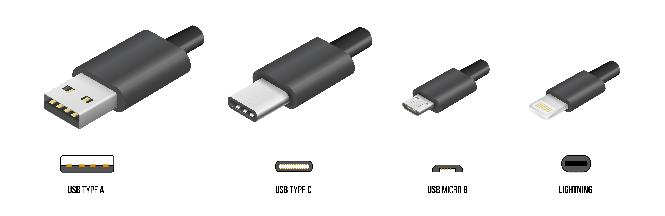
After a period of adjustment, USB C may be the connector standard for quite some time. It could even be the last widely used connector specification before a wireless control and charging technology takes over at some point in the future.
For more on the modern USB spec and how it got to be the way that it is, be sure to check out this article.

