NVMe, SATA, PCIe and M.2 connectors are breaking through the connectivity bottleneck in data storage to enable smaller and faster design. We break down the top data storage connectivity technology of today and tell you what the future of flash data storage will look like.

IBM and Hitachi Micro Drives launched in 1999 and 2005, respectively.
Data storage ability has been a top technology concern for decades. In 1999 IBM introduced the Microdrive, which at the time was the smallest hard disk drive with the most storage on the market – a whopping 340 MB. With the rapid growth of technology on data storage’s door step, standard technology connectors also had to be innovated to be smaller and faster. By 2003, Hard Disk Drive Storage devices (HDD) were utilizing SATA interface connectors because of their industry acceptance and high data transfer speeds. The first SATA connectors had speeds of around 150 MB/s, which was great for the time.
What is SATA?
With storage sizes growing, form factors shrinking, and users constantly creating and digesting more data, the SATA connectors and interfaces in laptops and desktops had to keep up with speed demands. The first revision release for SATA in 2004 effectively doubled the speed with a native transfer rate of 300 MB/s. SATA speeds doubled again in 2008. By this time, the first 1 TB 3.5in Hard Disk Drive was introduced, showcasing to the technology world that data storage and speeds were rising to ever-increasing heights. Needless to say, SATA became the standard consumer computer bus interface for connecting hard disk drives and eventually solid state drives.

SATA connector for a 3.5-in HDD. Note the different pin lengths that ensure specific mating orders for ground and power.
What is PCIe?
In 2009, the Serial ATA International Organization announced a new connection standard – Mini-SATA, which is commonly abbreviated mSATA. This was a slight variant from the Peripheral Component Interconnect Express expansion connector, or PCIe. The PCIe connector and Mini Cards were introduced in 2005 and were commonly used for graphics cards, network cards, and soundcards, generally on computer motherboards – but that was about it. The mSATA connector was used in the first Apple MacBook Air as the SSD connector, but not for long. After a bit of innovation and a design rework of the small Mini PCIe SSD, the mSATA quickly was replaced by the Mini PCIe v2 standard – or what we call today, M.2.

A 2.5-inch SATA drive (below) compared to an mSATA SSD
What is M.2?
The M.2 standard, which abruptly replaced the mSATA, allows different computer module widths and lengths and has more advanced interfacing features. M.2 connectors are so versatile that they can integrate multiple functions such as Wi-Fi, Bluetooth, Satellite Navigation, Near Field Communication, Hybrid Digital Radio, Wireless Gigabit Alliance, Wireless Wide Area Network and, of course, Solid State Data Storage.

An mSATA SSD (left) compared side-by-side to an M.2 2242 SSD
NVMe vs. SATA: Key Differences
There are two distinct bins that M.2 connectors fall into, in terms of bus protocols, for storage drives. There are M.2 SATA protocols, meaning that they communicate in the same way as the old SATA drives used to, just with a different footprint and higher queuing speeds. Then there are PCIe M.2 connectors, which use the NVMe interface protocol that is much, much faster than the legacy SATA interface. Just as SATA historically had IDE, AHCI, and RAID, PCIe has NVMe as the way it interfaces with the processor. NVMe is able to take advantage of lower latency of modern CPU’s and has essentially made SATA and AHCI obsolete.
M.2 Drives: A More Common Solution
Just two years ago, M.2 connectors were obviously available, but there was little implementation because legacy components like mSATA or even SATA were still being widely used. This could have also been because M.2 Solid State Drives (SSDs) were still fairly new and generally could not compete with SATA SSDs when comparing speed and price. However, M.2 is becoming more and more common for consumer products like motherboards, tablets, and really anything small that requires lots of storage, simply because M.2 PCIe SSDs are becoming significantly cheaper and much faster than the legacy SATA SSDs that still flood consumer retail spaces. To put speed into reference, this M.2 PCIe Solid State Drive by Kingston can read and write at speeds of 1400 MB/s and 1000 MB/s, respectively. That is over 20 times faster than a standard Hard Disk Drive that dominated the storage industry only five years ago!

“B&M Key” edge connectors are commonly used for SATA M.2
Because M.2 is so versatile, it has adapted several different size standards, or what are called Keys. There are four main Key types for the M.2 slots that are currently being widely used: A, B, E, and M. However, there are really 12 different key IDs – most of which are being reserved for future use. The Key IDs are just really shorthand for where on the connector a physical block is located. This block is simply used to distinguish information allocations within the various devices. Here is a convenient M.2 Key chart for your reference.

Another important trait of M.2 is the flexibility in module length and width. This is often denoted within the module part number nomenclature. Check out this very useful guide on how TE Connectivity names their part numbers for the M.2 Connectors.
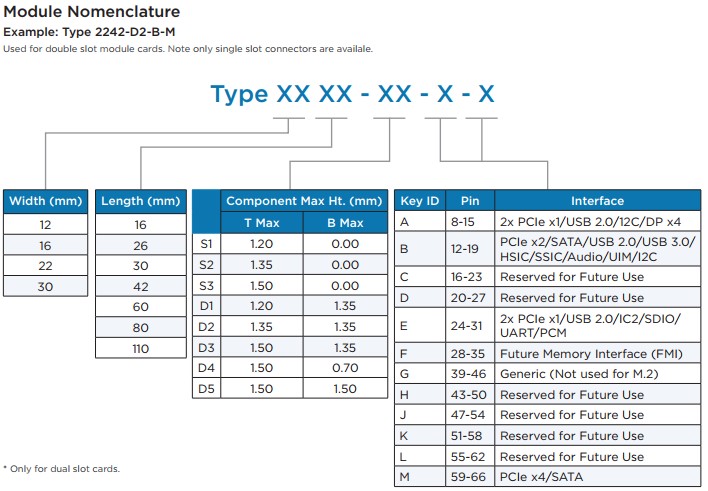
The length and width diversity of M.2 is very valuable, simply because you can use the same connector family across all sort of application specific technologies. For example, you could in theory use a “B Key” M.2 connector in multiple connection applications in your design since this key is so widely accepting of different interfaces, even though the modules themselves may be different lengths.
Regardless of your applications, M.2 PCIe connectors are extremely versatile and will become more and more prevalent in technology applications. They are commonly becoming integrated into different technologies and are the future of flash data storage connectivity for consumer products.


