The Raspberry Pi Foundation has been hard at work this year, first bringing us the excellent high quality camera, and now a Pi 4 model with 8GB of RAM. It’s a real step up from its previous 1, 2, and 4GB options, with 1GB dropped in favor of 2GB as the base model. Along with this increase in performance comes a jump in its list price to $75, making it the most expensive Pi to date—not exactly semi-disposable like Pi Zero.
Naturally, I was eager to get my hands on one. After taking it out of the box and placing it next to a 2GB and 4GB device for comparison, it’s not immediately evident which is which. There’s not an “8GB” or similar notation emblazoned on the silk screen. To tell what memory version you have, look at the RAM chip next to the Broadcom DBM2711 SoC. If the second row of lettering reads D9ZCL, you’ve got a Pi 8GB.
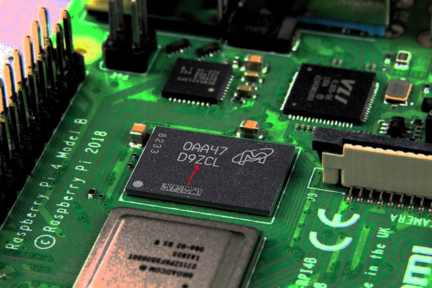
For reference: 1GB reads as “4HBMGCJ,” 2GB “D9WHZ,” and 4GB “D9WHV.” It’s easiest for me to remember that the 8GB has a “Z” in the middle (as opposed to the end for 2 GB), as the last letter in the alphabet corresponds nicely with the largest amount of RAM available.
Raspberry Pi RAM Changes
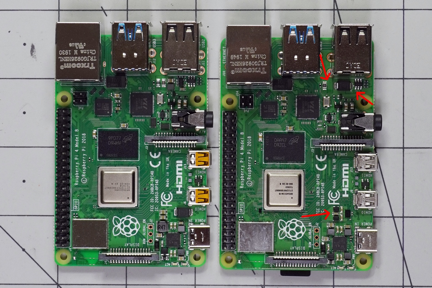
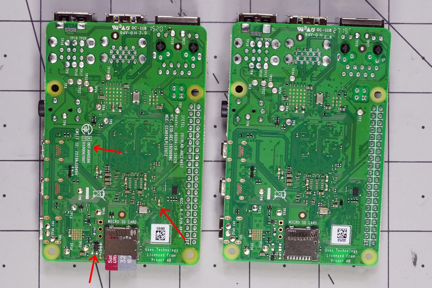
There are several minor changes beyond the RAM chip, including a switch mode power supply next to the USB-C power input. This and a few other differences between the new 8GB and old versions are pointed out in red in the images here. These will be mostly transparent to the user, and HATs and enclosures for other Pi 4 models should fit without a problem. It’s worth noting that the USB-C issue that affected the first Pi 4s was fixed before this iteration launched. So if you buy an 8GB Pi 4, you can rest assured that your cable will work.
Boot Up the Raspberry Pi 4 8GB
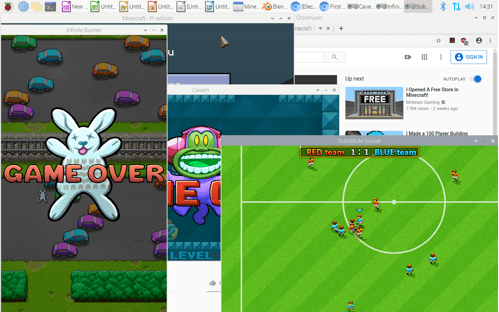
Why not run every program imaginable at the same time?
If you’ve ever set up a Raspberry Pi, bringing up the Pi 4 8GB will be largely the same. Burn your SD card, log on via keyboard/mouse or remotely, and you’re in business. Go ahead and run the htop command to admire your free RAM. Enjoy running many programs and browser tabs simultaneously, without the system resorting to using SD card swap memory.
Why Now? More to Come?
When the Pi 4 made its debut in 2019, there was an interesting bit in the manual about a non-existent 8GB Pi 4. Naturally, rumors circulated about an 8GB version on the horizon, and as the Pi’s BCM2711 chip can address up to 16GB, more RAM isn’t a total shock. The Raspberry Pi Foundation simply needed it to be available in the appropriate format, which Micron started producing this year.
This brings up the question of whether or not they’d ever consider a 16GB version, or if this will have to wait for the next full iteration of Pi hardware. As for whether or not you need 8GB (or beyond), check out this post where I test different configurations.


