USB C is an extremely versatile connection method with 24 discreet electrical connections.
Conveniently, you can plug in USB C plugs and receptacles in either orientation, meaning that the two rows of twelve connectors are largely symmetrical. If you inspect the plug and receptacle closely, however, you’ll notice a few subtle differences:
- D+ and D-. The receptacle has D+ and D- on both A6/A7 and B7/B6, but the plug only contains these connections on A6 and A7. USB 2.0 data transmission uses these lines, so doubling these connectors would be largely unnecessary.
- A5 and B5. On the plug, A5 is CC1, while B5 is VCONN. On the receptacle, A5 is CC1, while B5 is a more symmetrical CC2. Depending on which way the plug connects to the receptacle, socket A5 or B5 provides 5V power via the plug’s VCONN line to power the cable/connector’s internal circuitry. With this extra power, the CC1, or “configuration channel,” can provide the connected devices with information. That information includes how the plug is connected as well as its data and power transmission capabilities.
- There is a total of four ground and four VBUS connectors on the plug and receptacle. Each ground and VBUS connector are grouped within each male or female connector, forming multiple paths for current travel regardless of how the user orients the connector.
We’re focusing on a nominal pinout for a USB 3.1 connection, but you can find other less capable connectors that can only accommodate USB 2.0 signals. You can also find cables that have specified uses, such as power and data delivery options, audio and video transmission, and other uses as this standard continues to evolve.
While these cables and plugs are seemingly simple and externally nearly identical, the details of how USB C works, and its different functions are quite involved. For a more thorough discussion of this incredible connector, check out this article, or learn more about modern USB standards here.
USB Type C Receptacle Pinouts
The images below show a USB C receptacle pinout and USB C plug pinout.
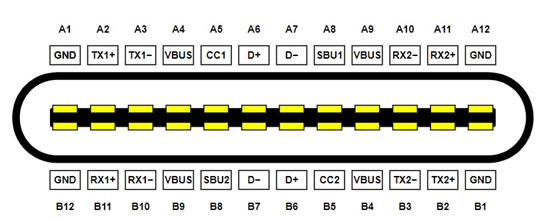
USB C Receptacle Pinout. Image: By Chindi.ap, CC BY-SA 4.0
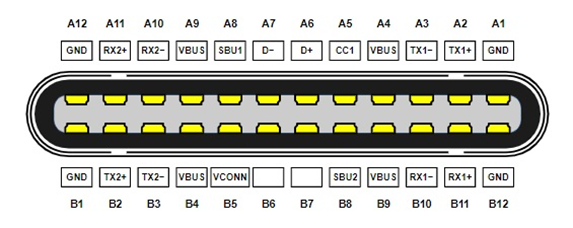
USB C Plug Pinout. Image: By Chindi.ap from Wikimedia Commons

