Nordic Semiconductor is more than the specialist of Bluetooth Low Energy, it is the specialist of ultra-low power wireless technology.
The same part can be programmed to support various technologies. In addition to Bluetooth Low Energy (BLE), Nordic Semiconductor supports the following protocols:
- A proprietary 2.4GHz protocol
- ANT, a low power protocol designed by Garmin that is a de facto standard in wearable sport applications
- A proprietary sub 1 GHz protocol
For BLE, Nordic Semiconductor offers three products:
- nRF51422
- nRF51822
- nRF52832
The nRF51 series embeds a cortex M0 core, while the nRF52 embeds a cortex M4. The nRF51422 can support BLE and Ant protocols, and the nRF51822 can support BLE and a 2.4GHz proprietary protocol.
In order to program the desired stack, a soft device is programmed to the chip. For instance, for the nRF51 series, the S110 is for a simple peripheral Bluetooth® communication, while the S120 is for a master that has the capacity to manage 8 connections. The S310 is even more complex as it is capable of simultaneously handling Ant and BLE operation.
For the nRF52, the S132 is the right soft device and can be downloaded from Nordic Semiconductor’s website.
This flexibility in stack programming creates versatile hardware and development tools. For instance, with the NRF51-DONGLE that uses the nRF51422, 5 different stacks can be flashed.
When testing the nRF51422 in all BLE configurations, the S130 SoftDevice is the most convenient, as it supports simultaneously central, peripheral, broadcaster, and observer role connections.
In order to program the soft device, Nordic Semiconductor provides the nRFGo Studio. Once the USB dongle is recognized, click on the tab Program softDevice, choose which softDevice firmware you want to choose (in our case the S130) and program it.

It is as simple as that to change the stacks protocol on a Nordic Semiconductor device.
In order to check a connection, the Master Control Panel software is a great help. It allows you to create a connection with any slave. For instance, let's have a slave with the name “Arrow” that is advertising. Thanks to the Master Control Panel, you can easily click on the Start discovery button and discover the arrow device.
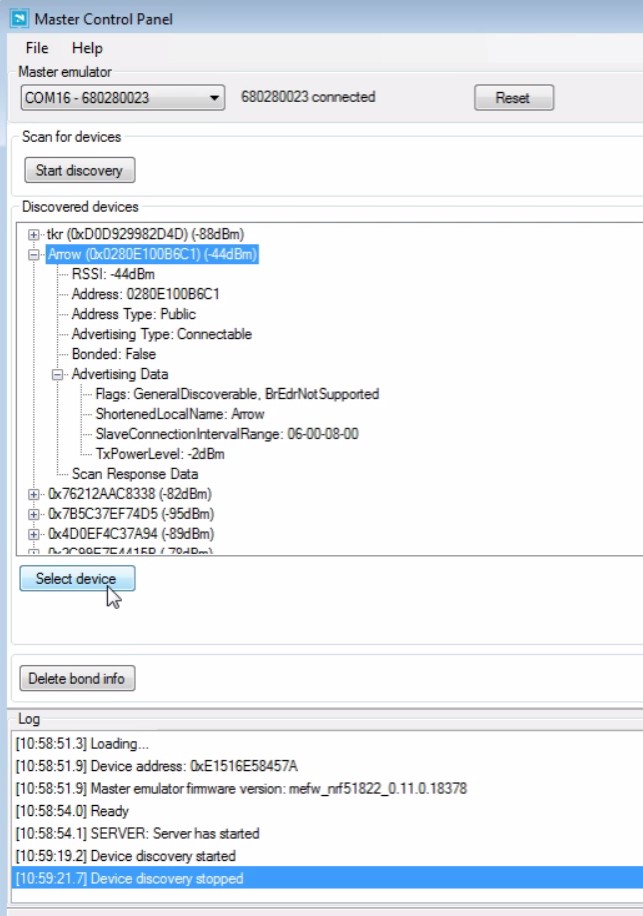
The user interface shows all the advertising data. When the device is selected, new buttons show up in order to connect, discover services, and enable them to receive notifications.

Of course, it is possible to change all connection parameters that are in BLE specifications, including the channel map or connection interval and latency or supervision timeout.

A second option is to use the new nRF connect software. As before, you can discover and disconnect with any BLE device and see all the details of services. The major advantage of the nRF connect is the number of connections. It can establish and keep up to 8 simultaneous Bluetooth® Low Energy connections.

In term of hardware debug tools, the nRF51 dongle is like the Swiss knife for BLE debugging. It can be configured as a sniffer and works in conjunction with Wireshark, a free and open source packet analyzer.

Development kits with Arduino form factors are also available for the 51 and 52 series. The last one, the nRF52 DK, is a versatile single board development kit for Bluetooth low energy, ANT, and 1.4GHz proprietary protocol. An NFC antenna can be connected to the kit to enable NFC tag functionality. It supports the standard software development tool-chain like Keil, IAR and GCC.
Finally, the Bluetooth® Group is developing a tool called a Bluetooth® Developer Studio. It is a graphical, GATT-based application development and debugging tool designed to help developers create consistent Bluetooth® services and applications across multiple chipsets and platforms.
Nordic Semiconductors offers plug in for Bluetooth® Developer Studio in order to generate code automatically. Once installed, you can create your services, characteristics, configure the GAP and set up any parameter of BLE.

In the generate code window, select the plug and the address to save generated files. After a few seconds, C code and headers files are available.
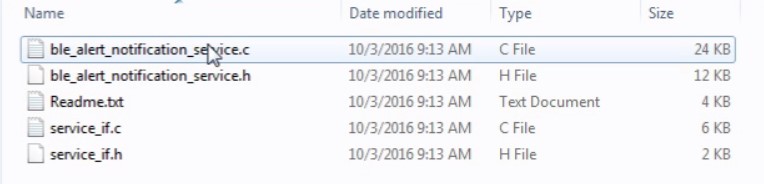
As a specialist of low energy wireless communication, Nordic Semiconductor has already released the nRF52840, which supports the 5 new versions of BLE specifications. New development kits will be released shortly to keep up with the evolution and revolution of IoT.


