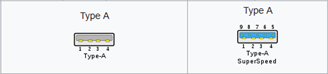Depending on its intended use, a USB cable comes with one of five different basic types of USB connectors. These types are A, B, mini B, micro B, and C. Of these, one of the oldest, most common, and most familiar will be Type A.
What is USB Type A?
Up until type C emerged, the A connector signified a host (usually a computer or charger), while the various types of “B” connectors paired with a device, like a printer or smartphone. USB A originally featured four connectors, and this spec is still prevalent today. USB 3.0 “SuperSpeed” plugs, featuring nine connection points, are capable of increased data transfer rates, but they still fit the same receptacle form factor.
You can find this “normal” USB connector on all kinds of electronic devices, including:
- Most personal computers
- TVs
- Music systems
- Gaming consoles
- Nearly all mobile device chargers
USB Type A Pinout
The Type A connector has four pins in its older generations and nine pins in the current 3.0 generation. Here’s a chart showing the pins on the current Type A connector:

Looking at the Type A connector on a cable, all generations contain pins numbered 4-1. These pins are descending from left to right on the bottom. Third generation connectors have pins 5-9, ascending, from left to right, on the top. On these connectors, you’ll find shielded wires, and the data wires (positive and negative) come in twisted pairs that require no termination.