Earlier this year, Raspberry Pi Foundation improved on their small-size SBC, the Raspberry Pi Zero, by adding Wi-Fi and Bluetooth capability. This month, BeagleBoard created their own small-size SBC in the form of the PocketBeagle. We’ll take a look at the specs of both of these small SBCs and see how they compare to each other.
Size and Pin Headers
When it comes to dimensions, the PocketBeagle and the Raspberry Pi Zero (v1.3 or W) have very similar compactness, especially compared to the bigger boards that served as inspiration for these SBCs (BeagleBone Black for PocketBeagle and Raspberry Pi 3 for the RPZ).
The PocketBeagle has a dimension of 56mm x 35mm x 5mm while the RPZ has a dimension of 65mm x 30mm x 5mm, making the difference in size very small (only 10 sq. mm).
You’ll start to see big changes when it comes to the connections. The PocketBeagle has 72-expansion pin headers that are unpopulated (meaning no pins), while the RPZ has 40-expansion pin headers that are also unpopulated. This gives the PocketBeagle a bit more space for analog inputs, digital IOs and other peripherals.
Since the PocketBeagle relies on the 72 pin headers and the BeagleBone standards are usually 92 pin headers, capes will most likely not work unless you make some modifications. The RPZ matches the usual 40 pin headers, so whichever cape you would use for your RP3, the RPZ shouldn’t need any modifications.

Figure 1: PocketBeagle Pins.
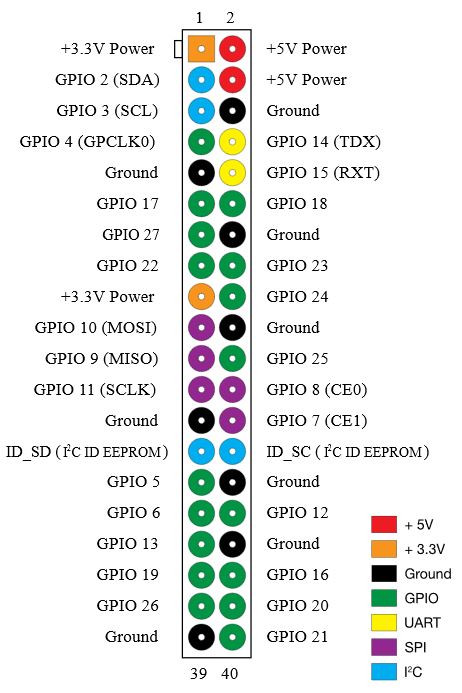
Figure 2: Raspberry Pi Zero Pins (same as RPi Model A and B).
Connectivity
The RPZ has a mini-HDMI and two USB OTG (on-the-go) ports (one for power and one for USB connectivity), giving it the ability to display 1080P HD video & stereo audio. Since it is a mini-HDMI and only one of the USB OTG ports is used for USB connectivity, you’ll need a mini-HDMI to HDMI cable and a USB OTG adaptor with a USB hub (or a ZERO4U adaptor) in order to connect your monitor, mouse, keyboard and other USB connections when you first start. The RPZ also comes with a CSI camera connector for camera capabilities and an SD card slot.
The PocketBeagle only has an SD card slot and a USB OTG port. While this is less than the RPZ, the PocketBeagle is a USB key-fob computer, which means that there is no need to connect to a monitor, keyboard, and mouse. No installation of tools is necessary to get started, only a download of a file to put into the SD card that you will use for the PocketBeagle, and you can develop directly in your web browser.
When it comes to internet connectivity, RPZ can be flexible, whereas the PocketBeagle will need some modifications. The RPZ has two versions out right now, the v1.3 and the W version. The v1.3 has no Wi-Fi or Bluetooth capabilities built in, but the W version does, allowing you to easily set up wireless connectivity.
The PocketBeagle does not have Wi-Fi or Bluetooth built in, but it can talk back to the cloud. The SPI, USB and UART expansion makes adding your own Ethernet, Wi-Fi, Bluetooth and long-range wireless connectivity easy with Linux drivers and Node.JS or Python libraries.
Processor and Memory
This is where most of the heavy lifting is done when it comes to these SBCs. The RPZ has a Broadcom BCM2835 SoC (system-on-chip). Its processor is a 1GHz ARM11, single core 32-bit processor, making it about 42% faster than the original Raspberry Pi (700 MHz). The processor on the RPZ can’t compare to today’s Raspberry Pi running with a 1.2GHz quad core processor, but the cut in size and price make up for the loss in power. Its memory consists of 512MB of LPDDR2 SDRAM, and it has a dual core Videocore IV GPU (just like other Raspberry Pi boards), which gives it the capabilities of full HD displays at 60 FPS.
The PocketBeagle is built around the new Octavo System OSD3359-SM SiP (system in package) module. Included in this module is a 1GHz Texas Instruments Sitara AM3358 ARM Cortex-A8 SoC, giving it a 64KB dedicated RAM and a 64KB shared L3 RAM. The SoC similarly includes 3D-ready PowerVR SGX530 graphics. The ARM Cortex-A8 is the same SiP that powers the credit card-sized BeagleBone Black Wireless, giving it most of the same capabilities as the BBB Wireless, but on a more grounded level.
It also has 2x 32-bit 200MHz PRU (programmable real-time units), which means it’s great for low-latency, real-time applications. The board is particularly ideal for building things like 3D printers, robots, drones and laser cutters. The PocketBeagle’s memory consists of a 512MB of DDR3 RAM and a 4KB EEPROM.
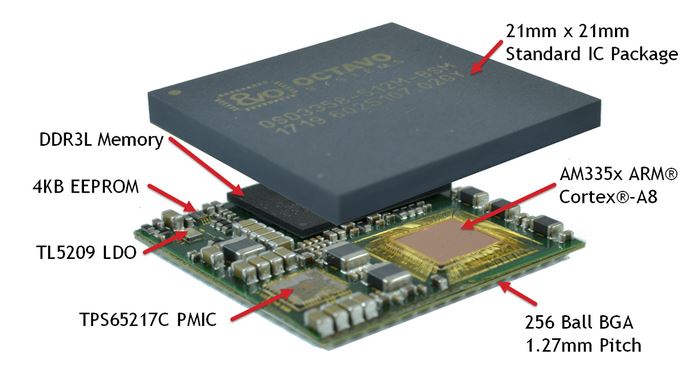
Figure 3: Octavo System OSD3359-SM SiP.
Bottom Line
The table below shows a quick summary of how the PocketBeagle compares to the Raspberry Pi Zero
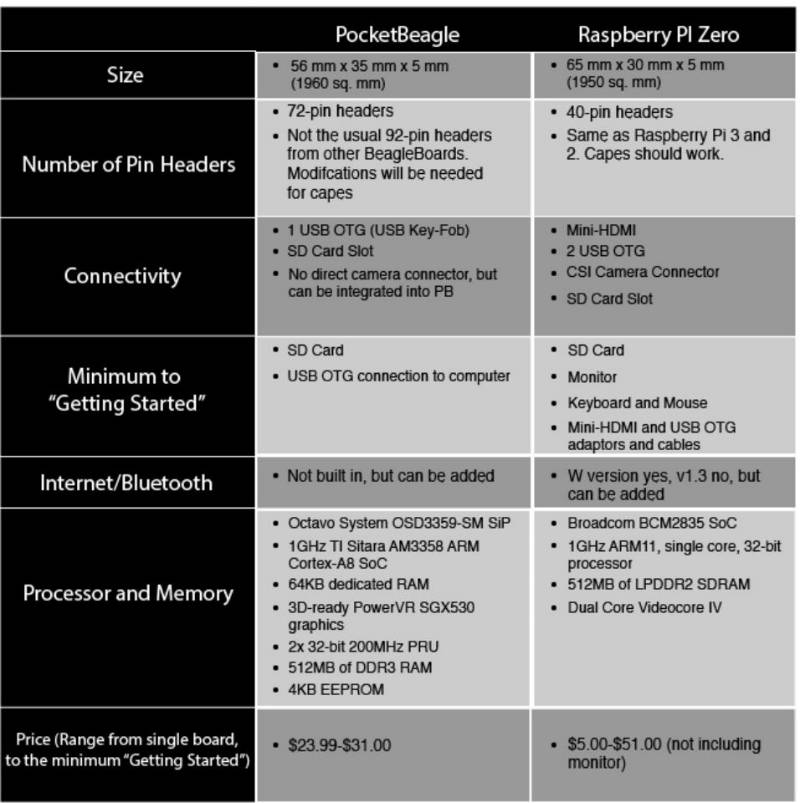
What is amazing is the fact that these boards can be equipped for most projects that involve compactness. The RPZ is great but can’t compare to its “bigger brothers” in terms of processing power, while the PocketBeagle is closer to matching the power of the BeagleBone Black Wireless, making it an easy choice when you need to make your project more compact. You will not need many components when it comes to getting started with the PocketBeagle, whereas going with the Raspberry Pi Zero might require you to buy adaptors and cables to get started.
To learn more about the PocketBeagle, click here!
To learn more about the Raspberry Pi Zero W, click here!
Looking for more dev boards? Browse Arrow.com's wide range of new and popular dev boards and kits for embedded development.


