Of the five types of USB connectors, Type B is the original “standard” USB connector for peripherals. Today, it’s still commonly used to connect printers to other devices where space isn’t an issue.
What is USB Type B?
It debuted as a partner connector to Type A; Type B connectors clarified which end of the cable should hook up to the host device and which to the peripheral. Type B connectors also eliminated the possibility of connecting two host computers to each other.
Here are a few updates we’ve seen in Type B technology:
- Each successive generation has come with increased data transfer rates.
- Versions 1.1 and 2.0 maintained the same form factor, but USB 3.0 changed the shape and introduced a second variety called Powered-B.
- Older Type B plugs are compatible with 3.0 receptacles, but 3.0 plugs are not backward compatible with older generation receptacles.
USB Type B Pinout
The Type B connector has four pins in its older generations and nine pins in standard 3.0:

Looking at the Type B connector on a cable, the pins are numbered 1-4, ascending, clockwise from top left in the central rectangular portion of all generations. The third generation adds a row of pins above, numbered 9-5 descending from the left. A second type of Type B connector, the Powered-B, adds pins 10 and 11 on the left and right of the central rectangle, respectively.

Type B USB connectors have been a staple of certain electronic devices, but manufacturers are slowly phasing it out in favor of newer, sleeker connector types like USB C.
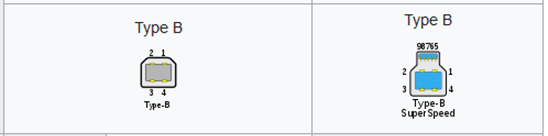
Fig 1: USB Type B diagram

