USB, or Universal Serial Bus, may not be as universal as the name implies. Physically, most USB cables today have a type A connector attached to the host (a computer for instance), but that may change soon. USB C connectors seem to be slowly taking over, especially in the notebook world.
Modern USB
Peripheral devices like keyboards, microphones, and others generally feature a hardwired connection to the A connector, or they come with a variety of connections, such as:
1. USB B
2. Mini B
3. Micro B
4. USB C
You may also find USB A SuperSpeed cables with a full-sized B SuperSpeed on the other end, or even a Micro B SuperSpeed connector, which looks like a very wide Micro B connector.
The USB standard first made its appearance in 1996, and connector technology has gone through many changes and evolutions in the last two decades. But that doesn’t mean the original USB connectors aren’t still useful. In fact, for connections where space is not at a premium, like printers, scanners, and even USB hubs, it might make sense to still use a standard USB B connector or the relatively large (by today’s standards) USB Mini B.
This article, however, will focus on the Micro B and USB C connectors you’re likely to find on a smartphone, arguably the most advanced and essential peripheral available today. We’ll also look at Apple’s Lightning connector, which, while not a pure USB device, shares much of the same market and functionality.
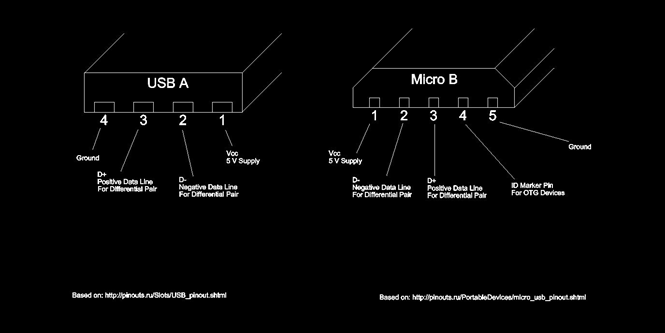
Fig. 1: USB A and Micro B pinouts
Micro USB
Since their earliest days, USB connectors have featured a 5V pin and ground as well as two data lines for differential signaling. Micro USB connectors also feature a fifth pin for identification in On-The-Go (OTG) applications, which allows a device to act as either a host or a peripheral. A smartphone is a good example of one of these versatile devices; plug a mouse into a smartphone and the mouse functions as a peripheral to the phone. But if you connect the phone to a computer, the phone would act as a peripheral to the computer.
For more “traditional” USB information, check out the specific pinouts for type A, type B, Mini usb type B, and Micro USB type B.
Lightning Connector vs USB C
Lightning Connector
Apple debuted double-digit connectors before USB did, and some of its devices (iPod, iPad, and iPhone) have featured a 30-pin connector since 2003. While numerically superior, plugging in one of those early connectors was even more treacherous than a USB A plug. In 2012, to some controversy, Apple introduced the 8-pin Lightning connector. A new connector meant older model accessories required clunky adapters, but it also allowed for reversible insertion in a form factor that’s thinner than USB C and even Micro USB. And all this came years before the USB C standard entered the market.
USB C
USB C’s most apparent feature is that the connectors are identical, so it doesn’t matter which end you insert into a device or host receptacle. USB C also takes the five connectors available in Micro USB and expands them to 24. With 24 connectors, users can utilize:
- Four SuperSpeed differential pairs for enhanced data transmission
- Two sideband pins for carrying different types of data – you can use USB C to transmit video information
- Configuration channel pins that present the device and host with information about the cable’s capabilities
- Four positive and four negative power connectors to transmit power, which provide some redundancy for this critical function
To learn more about USB C pinout configuration, check out this short discussion here.
Apple debuted double-digit connectors before USB did, and some of its devices (iPod, iPad, and iPhone) have featured a 30-pin connector since 2003. While numerically superior, plugging in one of those early connectors was even more treacherous than a USB A plug. In 2012, to some controversy, Apple introduced the 8-pin Lightning connector. A new connector meant older model accessories required clunky adapters, but it also allowed for reversible insertion in a form factor that’s thinner than USB C and even Micro USB. And all this came years before the USB C standard entered the market.
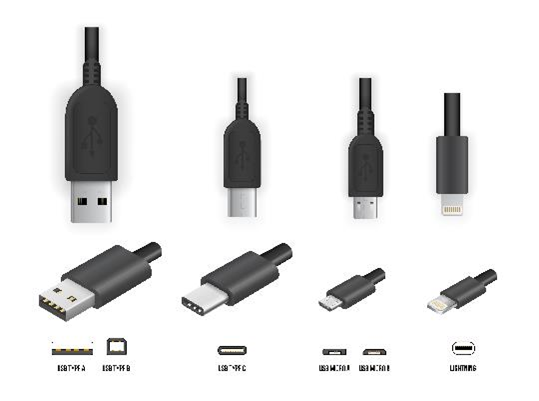
USB History: Advancements and Milestones
Here’s a brief timeline showing how USB technology has advanced from its first release.
- USB 1.0 – 1996. With the release of the original USB, the maximum data rate was 12Mbit/s.
- USB 2.0 – 2000. With this new release, the theoretical data rate climbed to 480Mbit/s (restricted in practice to 280). Over time, this spec continued to evolve with engineering change notices to accommodate for charging, OTG usage, and the Mini and Micro connector form factors. Version 2.0, with its various modifications, would remain the premier USB spec for eight years.
- USB 3.0 – 2008. This release represented a huge advance. USB 3.0 included a SuperSpeed mode capable of 5 Gbit/s.
- USB 3.1 – 2013. A new SuperSpeed+ mode brought the data rate to 10 Gbit/s.
- USB 3.2 – 2017. Building on 3.1’s momentum, 3.2’s SuperSpeed+ mode climbed to 20 Gbit/s.
Unfortunately, the USB C form factor doesn’t imply any certain numerical USB standard. Version 3.1 is said to be the nominal cable rating, but it’s common to find USB C cables only capable of 2.0 connections. Even if a cable is rated as 3.1, be sure to check out its charging specs and which speed sub-specification it follows.
USB C remains a competent standard that can get a little confusing. Check out our deep dive into its various capabilities in this article.
USB Costs
Updated connectors add cost to design, even if it seems nominal to the customer. For a quick comparison, consider the three receptacles listed below, sourced from Arrow and manufactured by TE Connectivity. These figures show the price per unit if you purchased 10,000 units:
- Mini USB, Type B: $1.0018
- Micro USB: $1.1400
- USB 3.1 Type C: $1.8635
USB C’s higher price point may slow down its growth, as this connector costs more than Mini and Micro USB. Cables themselves will also be more expensive for USB C.
Back in 1996, few could have understood how universal USB would become. After many revisions to both form and function, we’ll likely continue to see connectors coalesce around the USB C form factor. Even Apple, which is famously protective of its technological ecosystem, seems to be embracing this standard. However, few people outside of Cupertino know what that embrace will lead to. Regardless, gone are the days where losing your phone charger means a dead phone or a costly new connector. Chances are you can borrow a friend or family member’s cable to charge or share data.


