You have a project in mind and you are ready to start your search for the right engineer. This article will walk you through the step-by-step process for how to submit your job or task to the online ArrowPlus on-demand engineering platform.
PREPARE YOUR JOB POST
1. Title: Give your project a descriptive title so our engineers can easily see what you are trying to accomplish.
2. Tell Us More About Your Project: Describe your project and your requirements. Consider the level of experience your engineer will need and the end goal of your project. Upload any files (optional) that can help explain your project requirements more clearly.
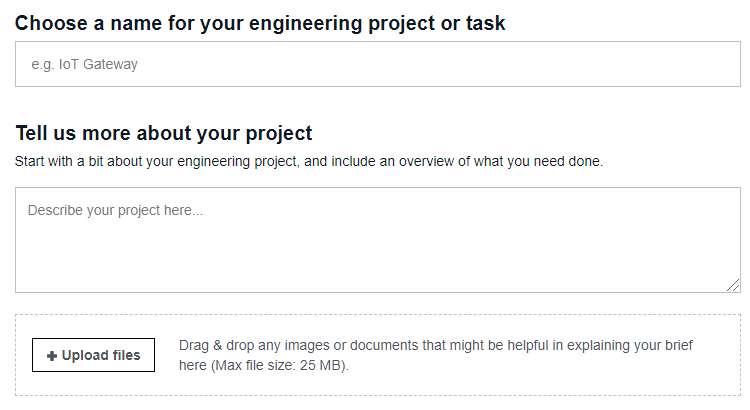
3. Private Description: Any details provided in this section are only viewable to the engineer once they have signed the Non-Disclosure Agreement (NDA). Be as detailed as possible when including additional information about the project and requirements. This section is to provide more detail to the engineer to ensure they understand the project and improve the accuracy of their bid.

4. What skills are required? Add up to five skills necessary to complete your project. Adding skills will help our recruiters invite relevant engineers. If the skill you entered is not in the dropdown list, you can add it to the project description.

5. Does your project have a deadline? This is optional. If you are under a tight timeline and/or need a deliverable by a specific date, you can indicate that here.
6. Select Project Type: Choose between fixed-price or hourly. Fixed-price is recommended for one-time projects or one-off tasks. Hourly projects are ideal for continuous work (no specific deadline).

7. What is your budget? Here you can select from the list of budget ranges with given examples or enter in a more specific budget by choosing “Customize” from the dropdown.
8. Who would you like to bid? Choose “ArrowPlus + Freelancer Marketplace” to receive bids from both ArrowPlus preferred engineering partners as well as from select freelancers from Freelancer.com (recommended). Or, you can choose “ArrowPlus Marketplace” to receive bids only from ArrowPlus preferred engineering partners.
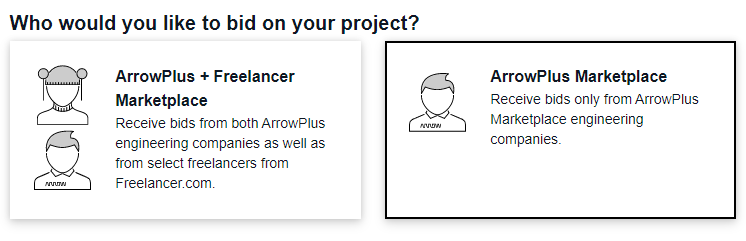
9. Your project is guaranteed to include the following at no cost to you:
- - A dedicated recruiter who will find and recommend relevant engineers for your project, saving you time.
- - Non-Disclosure Agreement (NDA) signed by an engineer before work on your project begins. Engineers agree to keep details discussed through private messages and files confidential. Your intellectual property (IP) is protected.
- - Privacy for your project or idea. Project details are confidential and will not appear on a search engine.
- - Sealed bids. Engineers cannot see what others are bidding, leading to more accurate, higher quality proposals.
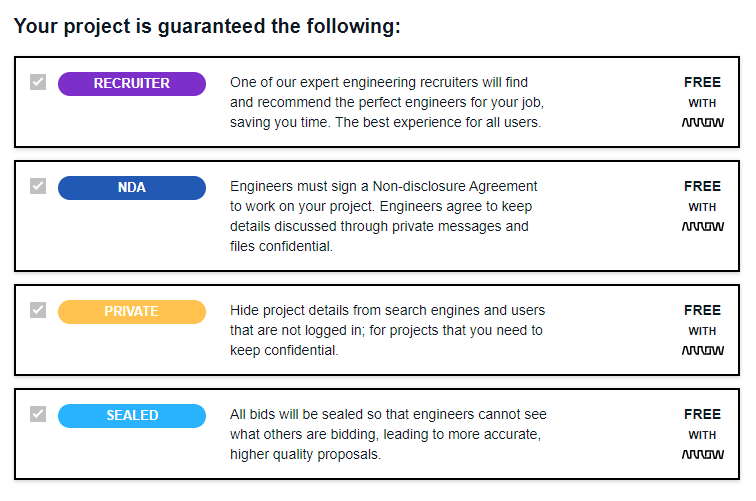
SUBMIT YOUR JOB POST
You will then be prompted to confirm that the details of your project are correct. If so, click “Yes, Post my Project”. Note that you will not be able to change specific details of your project once you submit your information.
If you have not done so already, you will be prompted to create an account on ArrowPlus. Simply enter your name, e-mail, and select a password. If you are already a user of Arrow.com, your login credentials will also work here. Once you have selected your username and the account setup is complete, you will be redirected to your Dashboard. All Information about the project can be accessed here.

START RECEIVING BIDS
Next, you will see a chat box pop up and the recruiter will introduce themselves and provide additional assistance or answer any questions you may have.
You will also start to see incoming bidders and can look at the profiles which will contain ratings and examples of previous work. If you like their work, then feel free to press 'Chat' to speak with them.

Once you have selected an engineer, the next step will be to award the project. For more information you can visit our FAQ page.
Post a project to ArrowPlus today and get connected to a global network of engineering professionals.

