USB cables come with one of five different basic types of USB connector: A, B, mini B, micro B, and C. The micro connector comes standard on most non-Apple mobile phones and many other portables, though USB-C connectors are slowly replacing them in the newest generation of devices.
The USB Standard
The standard micro connector is available only up to the second-generation USB standard, though a less common and much wider 3.0 version exists. The 3.0 version offers:
- Better transfer rates than 2.0, but it’s less practical than the smaller and faster USB-C connector.
- Receptacles that can accept older generation cables, but older receptacles cannot accept 3.0 cables.
The standard micro connector has five pins in its older generations and ten pins in the less common 3.0 generation:
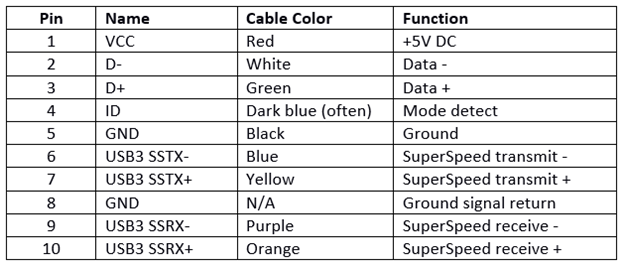
What is USB OTG?
The fourth pin (mode detect) is also commonly referred to as USB “On-the-Go” or simply “OTG.” This pin allows devices to switch between host and peripheral roles. In a smartphone, for instance, the USB connection might allow the phone to perform as a mass storage device when connected to a computer, but as a host to read data from removable storage. This OTG pin is also what allows devices to “decide” which will draw power from the other – typically the host will supply power to the peripheral, though in some cases the roles may be re-negotiated.
Micro USB Pinout Diagrams
Looking at the micro connector on a cable, all generations have pins numbered 1-4, ascending, from left to right on the main trapezoid. Third generation connectors have pins 6-10, ascending, from left to right, on the added side rectangle. You’ll find shielded wires on these connectors, and the data wires (positive and negative) are twisted pairs requiring no termination.
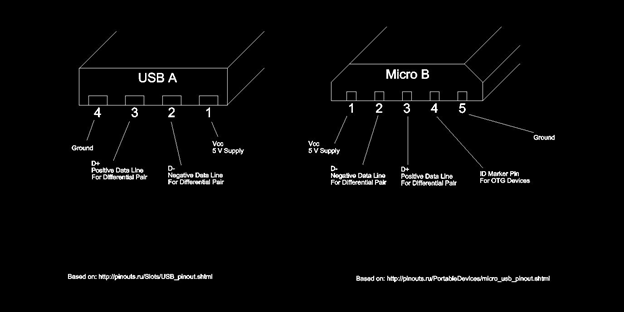
Fig 1: USB A and USB Micro B pinout
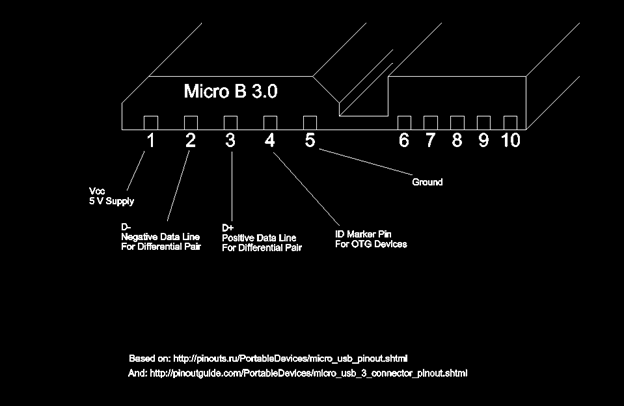
Fig 2: USB 3.0 Micro B pinout

